How To Schedule Facebook Posts on a Business Page
- Aug 1, 2018
- 2 min read
How To Schedule Facebook Posts on a Business Page
LEARNWITHAC is an educational platform founded by Anesha Collins of LEARNWITHAC that educates and equips Creatives & Entrepreneurs with the knowledge they need to be successful at video-marketing, content-creation, and blogging.
Whether you run a business solo (like me) or have a team, you find joy and possibly comfort in having certain things done for you. Truthfully, we can not do everything by ourselves, but learning how to use the tools given to us to make things easier is a great way to serve others, give back to your business, and yourself. For me, since I am so active on Facebook and Instagram, I found that scheduling Facebook posts was very helpful to me. Once I learned how to do it, I was able to take a certain amount of stress off my back. The catch, you have to be organized and have a plan, so if you struggle with that, LEARNWITHAC's Content Creation Webinar Series is right for you.
Topic: How To Schedule Facebook Posts on a Business Page 1. As an Admin, go to your business Facebook page. 2. Write your post content out. Spell-check it to save yourself. Add any images, videos or links relevant to your post as well. 3. Under "News Feed" select the down-arrow that says "Share Now"

4. Select "Schedule"

5. Select your desired Date & Time 6. Select "Schedule" to save the post and schedule it.

7. The pop-up will close, then select "Schedule Post" 8. Your post is now saved and added to a list containing all of your scheduled post.

9. To view that list, select "Scheduled Posts"

10. Scheduled Posts List will automatically open. (see photo)
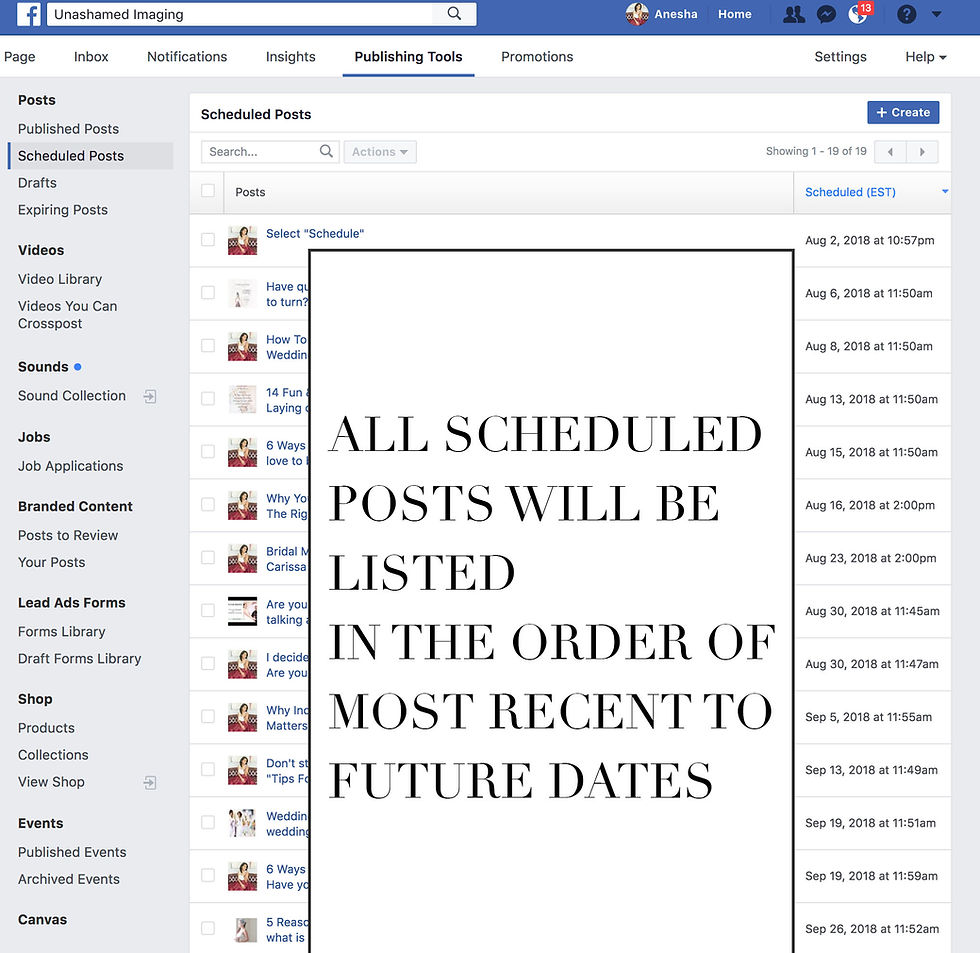
11. You're all set! You can schedule posts as far out as 5 months! That's perfect if you have a content plan! Once again, if you struggle with that, LEARNWITHAC's Content Creation Webinar Series is right for you.
Bonus Content: How To Schedule a Facebook Live Video

More Resources: Video-marketing and Content Creation:
I. #LearnWithAC: Education: bit.ly/learnwithacedu Resource Library: http://bit.ly/learnwithacshop
II. Video-Marketing (For Beginners): http://bit.ly/uivideomarketing
STAY CONNECTED:
Website - https://www.unashamedimaging.com/education Blog - https://www.unashamedimaging.com/educationsessions
Social Media: Instagram - https://instagram.com/unashamedimaging Facebook - http://www.facebook.com/UNASHAMEDIMAGING Pinterest - https://www.pinterest.com/ANESHACOLLINS/
Have a question? Leave it as a comment and I'll answer it!
For cards, letters, products and business mailings: Attn: Anesha Collins Unashamed Imaging, LLC. 1065 E. SR 434 #195794 Winter Springs, Fl 32719




Comments